View a list of customers who have a specified Tech License issued before or after a specified effective date.
| Access |
| Grant permission to User Profiles in Access User Profiles > select a User Profile > Menu Security > Reports module > Main Menu > Customers. |
| Grant permission to the individual report > Customers > Customers Issue Licenses. |
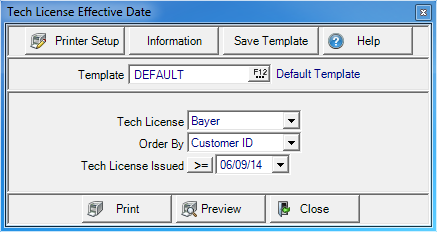
Create Your Report
Select one of the Tech License listed
|
|
|
|
|
|
Select a report order in Order By of
- Customer ID
- Customer Name
- Issue Date
Choose a Issued Date for Tech Licensed Issued then use operators  to indicate how the date should be used by clicking on it. Select
to indicate how the date should be used by clicking on it. Select
- Greater than or equal to
- Less than or equal to
- Equal to
- Not equal to
Select Preview to view the report onscreen.
Select Print to send the report directly to the default printer.
Understanding Your Report
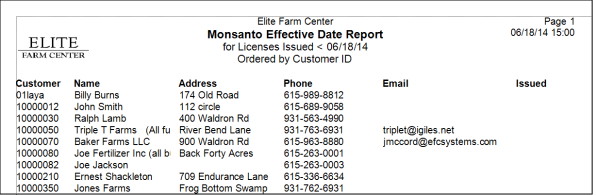
The Report header includes the name of Technical License selected and lists
- Customer- The Customer ID number.
- Name- The name on the account.
- Address- The street address on the account.
- Phone- The phone number on the account.
- Email- Any email address included on the account.
- Issued- The issued date of the license.